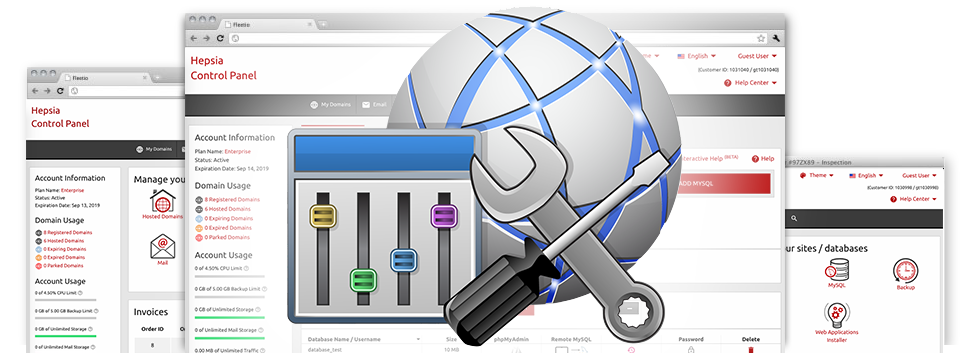We’ve made many different Advanced Instruments which are available for you for free with the BGH Enterprises Site Control Panel! They’re ideal for web designers or for online marketers who want to maintain their hosting setting by themselves. It’s easy to generate an .htaccess file, modify the PHP build for one’s cloud hosting account, alter the php.ini file, set up a number of automated jobs and scripts, and much more!
All of the Advanced Instruments adhere to the structure pattern of our Site Control Panel, leading them to be quite uncomplicated.
Hotlink Protection
Defend yourself against traffic theft
In the BGH Enterprises Site Control Panel, you are able to instantly guard all of the photographs in your web sites from being used someplace else without having your agreement. And you’re able to do this with a couple of clicks of the mouse using BGH Enterprises’s Hotlink Protection tool.
Everything you need to do is actually decide on the domain you would want to shield and start the Hotlink Protection. Modifications are going to take effect instantaneously and your pictures are going to be protected against unlawful use and traffic theft.
.htaccess generator
Computerized creation of .htaccess files
Included in the BGH Enterprises Site Control Panel is an .htaccess Generator – a potent software instrument, which allows you to create .htaccess files without the need to create them by yourself. BGH Enterprises’s tool calls for zero practical experience as well as no knowledge of .htaccess file supervision.
With the .htaccess file, it’s easy to redirect several pages of your site or even the whole site to a whole new place. It’s also possible to use it to guard a directory by using a username and password as well as to have PHP code in HTML files, etcetera.
IP blocking
Prevent malicious IPs out of your web site
If you need to block out a spammer from accessing your web site, an online troll from your discussion board as well as a multiple IPs flooding your site, it’s best to take advantage of the convenient IP blocking tool. It enables one to quickly block out an IP address or maybe a an entire IP range from ever being able to access your website.
Our IP Blocking tool is actually intuitive. What you need to actually do is enter the IP address (or addresses) that you’d like to block and then click on the action button. All IP addresses you’ve entered will be blocked instantly.
PHP configuration
Alter the PHP rules for your personal web site
If the script you’re using requires a distinct PHP build, or, if you need to make any PHP corrections, you can quickly do that from the BGH Enterprises Site Control Panel. You can actually alter the PHP build with only a click of your computer mouse, picking from old PHP releases to the most recent stable PHP launch. It’s also possible to rapidly alter the most crucial functions inside of the php.ini file, or make a full change of how your PHP version will work.
You will not need to wait for a long time or reactivate anything for your adjusts to take effect. All of the adjustments are implemented live the instant you save them.
Cron Jobs
Develop automatic planned jobs
If there’s some survey that you should run every day, or, perhaps there’s a number of automated tasks you would like your web site to do, then cron jobs are really what you’ve been looking for. In the BGH Enterprises Site Control Panel, you can quickly develop and be in charge of all sorts of cron jobs. We have got designed an easy–to–understand technique to set up a cron job. You will need under a minute for any fresh task to become slated for execution.
Cron jobs are provided by all our cloud hosting deals. Every single of them contains a varied variety of cron jobs. Additional cron jobs can be obtained as an upgrade at any time you would like.
Password Protection
Great way to protect all your data files
Password protection is actually an approach to secure your website using a password so that only a pre–defined group of people have access to it. As an example, you will need username and password protection any time you create your website and do not want the search engines or other people to view it before it is all set or if you want to generate a personal directory on your own website with approved access.The Password Protection instrument included at the BGH Enterprises Site Control Panel will help you to accomplish this with only a few clicks. You are the only one to know the username and password required to log in if you don’t share them with somebody else.
The password will be saved in an encrypted format, so not one person is able to see it or check it out. You alone, as the webmaster can be in a position to adjust it.
URL redirection
URL redirection with only a couple of mouse–clicks
With the BGH Enterprises Site Control Panel, it is easy to promptly route your web site to another place by means of our URL Redirection instrument. It is actually user–friendly – all you have to actually do is identify precisely where your website is going to be pointing to. No need for any type of .htaccess files, PHP redirections whatsoever, DNS settings, etc. to be set. Your web site will be rerouted all the way to the fresh spot directly.
You can easily cancel the site re–direction any time. Everything you need to actually do is navigate to the URL Redirection instrument and disable the domain name redirection. Then your domain name will rapidly begin going towards the primary location.