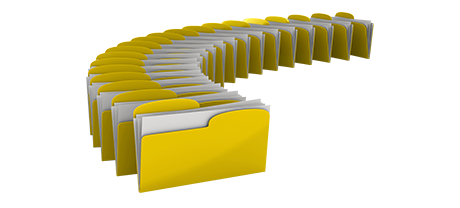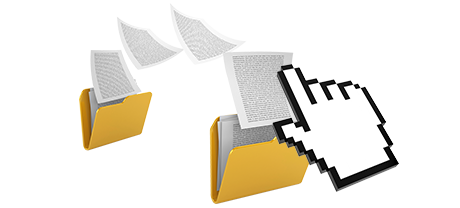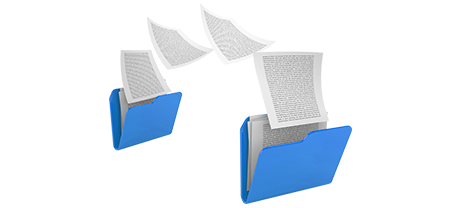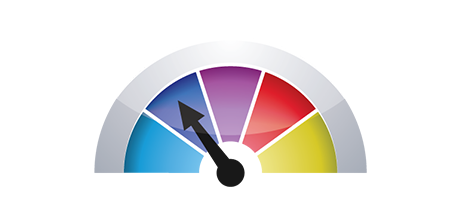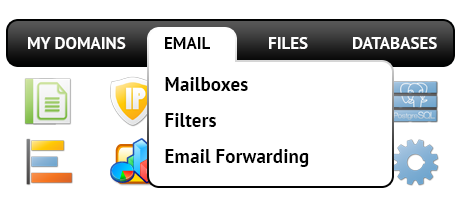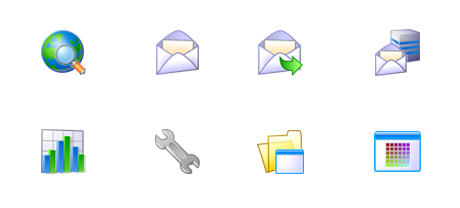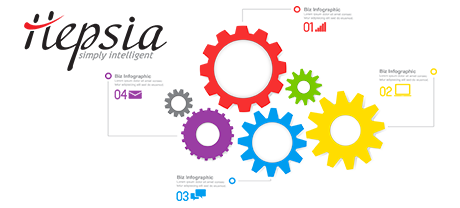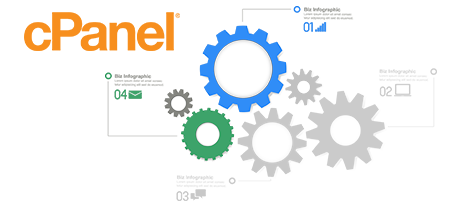The cPanel Control Panel seemed to be the undisputed pioneer among web hosting administration user interfaces a few years ago. Once cloud website hosting came into common use, the cPanel concept didn’t adjust to the new reality and match the preferences of the dynamic hosting market any longer.
The BGH Enterprises Control Panel has been made to work on a cloud hosting hosting platform and can easily fairly quickly be scaled if a completely new functionality is designed. It’s a 1–stop website management tool for taking care of your online presence together with your site names, sites, invoicing together with your technical support communication.
1. Domain/invoicing/website settings
Should you want to control your domains, sites and payments from a single login page without needing to visit any additional panels, the BGH Enterprises Control Panel is definitely for you.
With the cPanel Control Panel, you’ll need to log into 2 different site management interfaces – a payments panel from where you handle domain names and payments and the cPanel Control Panel from which you take care of your sites.
2. File Structure
With the BGH Enterprises Control Panel, all the web sites and subdomains will be separated from each other. Each individual website can have its own folder segregated from the rest inside the home directory of your website hosting account. You can quickly switch from working on one web site to managing another.
Using the cPanel Control Panel, you’ve one web hosting account for your main website and in case you want to include additional websites in the same website hosting account, they’re going to be incorporated as sub–folders of your main web site. This will make controlling different websites definitely complicated.
3. File Manager
The BGH Enterprises File Manager is created to function exactly like your PC file explorer. Including capabilities like drag & drop file uploads, right click navigation menus, archive/unzip options, and so forth., it will make managing your files quick and simple. And also, there is also a builtin WYSIWYG editor and a backend code manager.
The File Manager included in the cPanel Control Panel has been modified several times throughout the years, but it still isn’t able to deliver good results as opposed to other online data file manipulation instruments. You are not able to work with a drag & drop functionality to publish data files, the archive/unarchive tool could be unreliable sometimes and then the file management user interface is limited in capabilities.
4. No–fee Gifts
The zero–cost gifts bundled in the cPanel Control Panel can vary from zero to several. All of the no–cost bonuses in the cPanel Control Panel are licensed software and will be available to you only when your website hosting vendor has acquired a certification to distribute them. This way, if your supplier zero–cost extras with your package, they’ll in reality raise the value of the plan.
5. Control Panel Interface Performance Speeds
The BGH Enterprises Control Panel is created employing the most popular web related technologies. In this way, it employs fully the capabilities of your browser and web connection to so you can manage your websites really fast. In our assessment experiments, when conducting similar tasks, our Control Panel achieved three times faster speeds as opposed to the competition.
cPanel continues to be functioning on a platform from 2000’s and may truly slow down at times. The cPanel development team has completed a big step with the release of cPanel accelerated. Then again, in comparison experiments, common website administration operations often display superior outcomes with other Control Panel interfaces.
6. Multi–domain Control
The BGH Enterprises Control Panel allows you to conveniently manage many different sites in addition to their domain names from a single place. Each site is going to have its own unique folder in the main directory of your web hosting account and will be fully free from the rest. That way, you need utilize only one website hosting account to manage as many domains and websites as you need.
With cPanel, it’s extremely hard to control your domain names and your websites from one area, because the two user interfaces are split up. You have to sign into two individual web addresses every time you decide to modify your domain settings and site contents simultaneously.
7. Control Panel Navigation
In the BGH Enterprises Control Panel, you’ll be given the newest statistics for your websites and with easy shortcut icons to the main areas. Additionally, you are able to move through the Control Panel, thanks to the top navigation bar, which includes links to all offered sections.
In the cPanel homepage, you can see icons for all areas of the Control Panel. It means that, even though you never make use of an area, you will still view it on the index page. In addition, to move between sections, you always have to return to the main page and afterwards head to an internal section.
8. Test Accounts
The BGH Enterprises Control Panel comes with a full demo that demonstrates virtually every menu and function it has. You could start creating a website, install applications, make email accounts, etcetera. Thus, you can obtain a much more in–depth perception of its user interface and functions prior to signing up.
From the demo website hosting account of the cPanel Control Panel, you’re able to solely get acquainted with appearance of the interface. Most capabilities are unavailable and you also can’t in reality navigate away the main page. With many hosting companies, you will be given entry to a generic cPanel demo account, and will never have the option to preview the Control Panel you’ll in fact be employing to look after your sites in case you enroll.
Rather than learning facts about the BGH Enterprises Site Control Panel, you can easily go and visit the Live Demo and see for yourself how effortless site managing could possibly be.
Hepsia
- Live Demo
Service guarantees
- Each of our plans is put together for your needs at no charge. 30–day money–back. 99.9% service uptime. 30 min reply–back time.
Compare our prices
- Look into our rates and decide on the most suitable website hosting service for your personal or company web sites. You’ll be able to migrate to a more advanced package with only a click of the mouse.
- Compare our hosting plans
Contact Us
- We are available for you in working hours to respond to any sort of queries concerning our cloud hosting services.